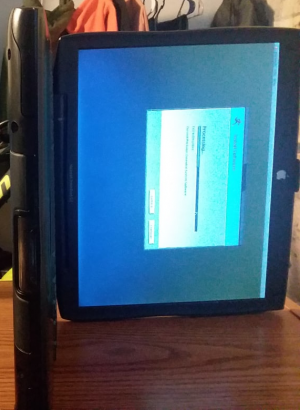skink
From Computers Wiki
Jump to navigationJump to search
The bronze keyboard 400 MHz PowerBook G3 is a pretty nice machine. It also needs something in the physical battery slot!
Specs
- Model ID
- PowerBook1,1
- CPU
- PowerPC 750 (83.0) @ 400 MHz
- L2 Cache
- 1 MiB
- Bus Speed
- 67 MHz
- Boot ROM Version
- 2.1.0f1
- Storage
- 6.05 GB IBM-DBCA-206480
- Optical Drive
- Matshita DVD-ROM SR-8173
- GPU
- ATI Rage Pro LT (ATY,LT-C)
- VRAM
- 8 MiB
- Memory
- 256 MiB (2x 128 MiB)
- Ethernet
- 100 Mbps
- Wi-Fi
- Not Supported
Quirks
- When the machine is plugged in, the power light and hard disk will turn on for about two seconds. Maybe some type of self-test?
- The optical drive is failing. Rotating the machine 90 degrees so that the optical drive door faces the top of the desk seems to be most effective. If the disc still fails to read, shut down the computer and let it sit for a few minutes before trying again.
- The manual eject for the optical drive doesn't require a paperclip and sheer force. Instead, there is a small button that can be pressed with the tip of a pen.
- Open Firmware can't boot from USB
History
- 2021-05-22: I acquire the computer from Tuesday. The computer is in great condition other than the missing battery.
- 2021-05-22: The computer is transported from Tuesday's apartment to my apartment.
- 2021-05-23: ⚠️ The eject button disintegrates when I press it.
- 2021-05-23: The remains of the eject button are disposed of.
- 2021-12-31: 📈 The RAM is upgraded (192 -> 256). I allegedly put in two 256 MiB sticks but it's possible I was lied to.
- 2021-12-31: The clock battery is removed.
- 2023-06-20: The computer is temporarily transported back to my parents' place.
- 2023-09-18: The computer is transported to the new home.