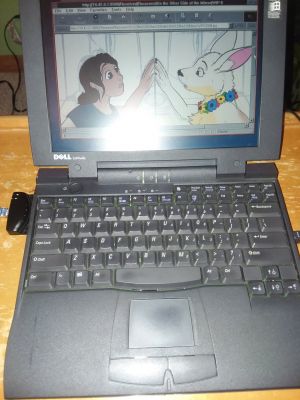Iguana: Difference between revisions
From Computers Wiki
Jump to navigationJump to search
(→History: Change unknown year to 2021) |
(Add external link) |
||
| Line 21: | Line 21: | ||
* 2021-03-11: {{Upgrade|I insert a working replacement RAM stick (64 -> 128).}} |
* 2021-03-11: {{Upgrade|I insert a working replacement RAM stick (64 -> 128).}} |
||
* 2021-??-??: {{Upgrade|The firmware is upgraded to the latest version.}} |
* 2021-??-??: {{Upgrade|The firmware is upgraded to the latest version.}} |
||
== External links == |
|||
* https://www.dell.com/support/home/en-us/product-support/product/latitude-cp/overview |
|||
[[Category:Computers]] |
[[Category:Computers]] |
||
Revision as of 00:15, 7 June 2022
The Dell Latitude CP P233ST has amazing hardware compatibility with Windows for Workgroups 3.11, Windows 98 Second Edition, and Windows 2000 Professional.
TODO: Document how I got all those operating systems to coexist on the same partition; maybe using the spare hard disk from the Latitude CPi parts machine to verify the steps are still OK.
Specs
- CPU
- 233 MHz Intel Pentium MMX
- RAM
- 128 MiB
- Display
- 800x600
- PCMCIA
- Two slots
- Expansion bay
- Supports a 3.5" floppy disk drive and a CD-ROM drive
- Battery
- It doesn't just work -- it lasts for hours
Quirks
- If you want to use the CD-ROM drive and the 3.5" floppy disk drive at the same time, insert the CD-ROM drive into the laptop and connect the 3.5" floppy disk drive externally using the Parallel Port adapter. It doesn't work if you do this in reverse.
History
- 2021-03-03: The computer arrives at my apartment from an eBay seller. The seller is kind enough to ship the laptop with a working battery, both Expansion Bay modules, a PCMCIA Ethernet card, and a PCMCIA USB 2.0 two-port card.
- 2021-03-04: 📉 I discover one of the RAM sticks is bad and remove it (128 -> 64).
- 2021-03-11: 📈 I insert a working replacement RAM stick (64 -> 128).
- 2021-??-??: 📈 The firmware is upgraded to the latest version.