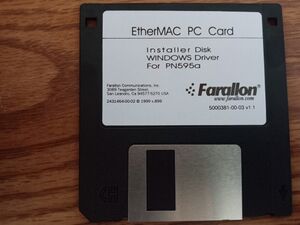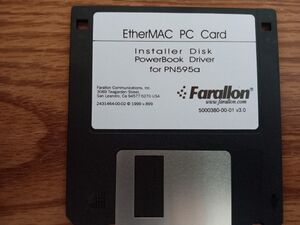Farallon EtherMac PC Card: Difference between revisions
From Computers Wiki
Jump to navigationJump to search
(Add literal disk images) |
(→Driver installation disk images: Add figurative disk images) |
||
| Line 6: | Line 6: | ||
[[Image:Farallon EtherMac PC Card Mac installation diskette.jpg|thumb|right|Mac installation diskette]] |
[[Image:Farallon EtherMac PC Card Mac installation diskette.jpg|thumb|right|Mac installation diskette]] |
||
Each installation image is for a single 3.5" floppy disk. |
|||
TODO: Upload these in img/sit/zip |
|||
* [[:File:Farallon EtherMac PC Card Windows installation.img]] |
|||
* [[:File:Farallon EtherMac PC Card Mac installation.img]] |
|||
== Windows 95 driver installation notes == |
== Windows 95 driver installation notes == |
||
Latest revision as of 19:30, 23 May 2022
The Farallon EtherMac PC Card is the Ethernet card I use when the ZEN1200 doesn't work.
Driver installation disk images
Each installation image is for a single 3.5" floppy disk.
- File:Farallon EtherMac PC Card Windows installation.img
- File:Farallon EtherMac PC Card Mac installation.img
Windows 95 driver installation notes
Tested on the Dell Latitude XPi P90ST.
After starting the driver installation, Windows 95 will ask you for frln595a.sys on Windows 95 Disk 1. That file doesn't exist on that disk. It exists on the EtherMac install disk. Keep the disk in the computer, and tell Windows the file is in A:\Win95. After this, when it asks for Windows 95 Disk 12 and 13, you can put in the actual disks. Make sure to set the search path back to A:.
System 7.5.5 driver installation notes
Tested on the PowerBook 5300c.
I don't recall anything unusual about the install process.
History
- 2021-12-28: The item arrives from an eBay seller.